Open the file or item you would like to print.
Choose print, or click on the printer icon to print.
A print dialog box will open.
Make sure to choose the correct destination printer.
Click on “More Settings”.
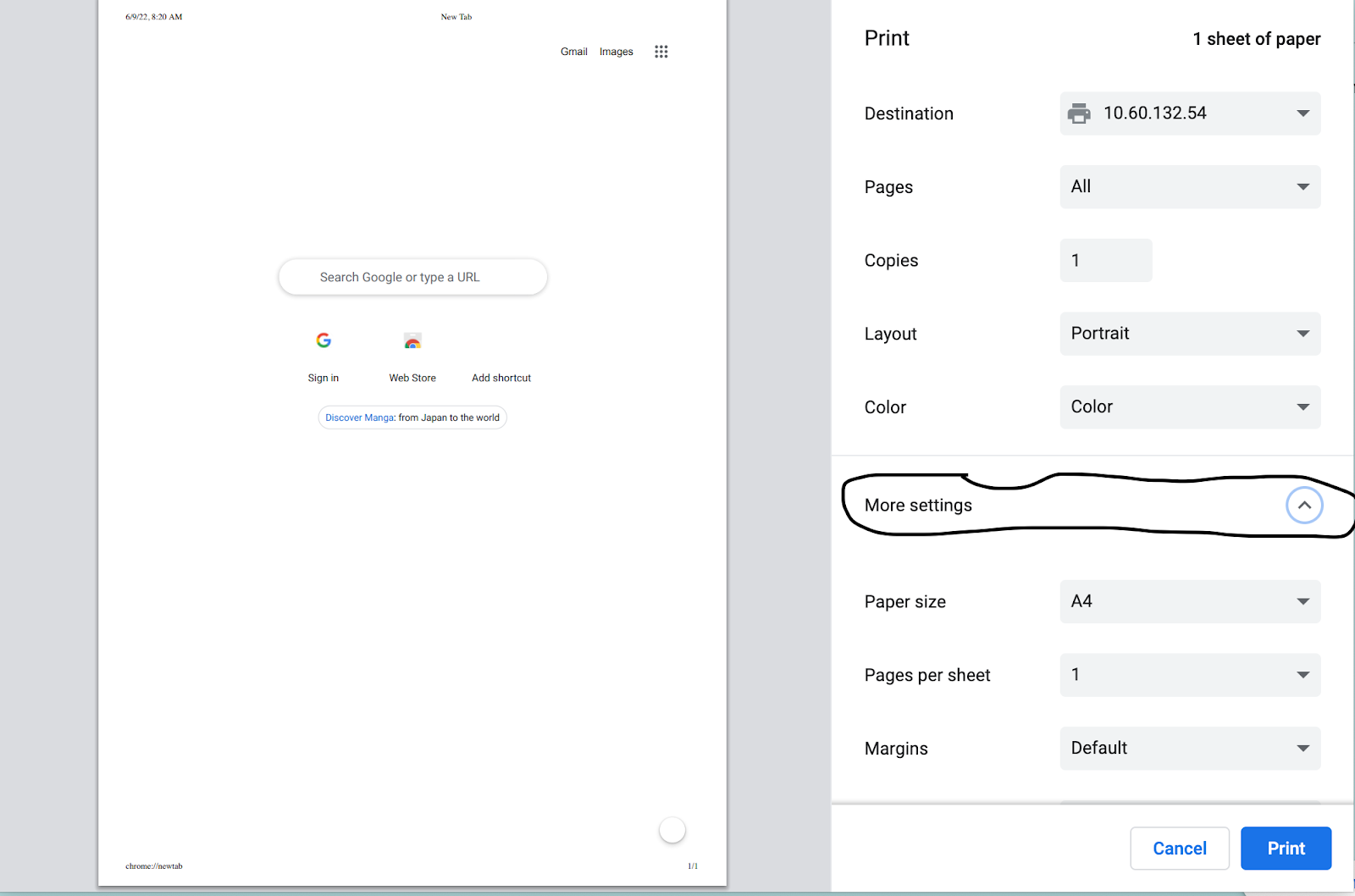
Scroll down to “Print using system dialog” and choose.
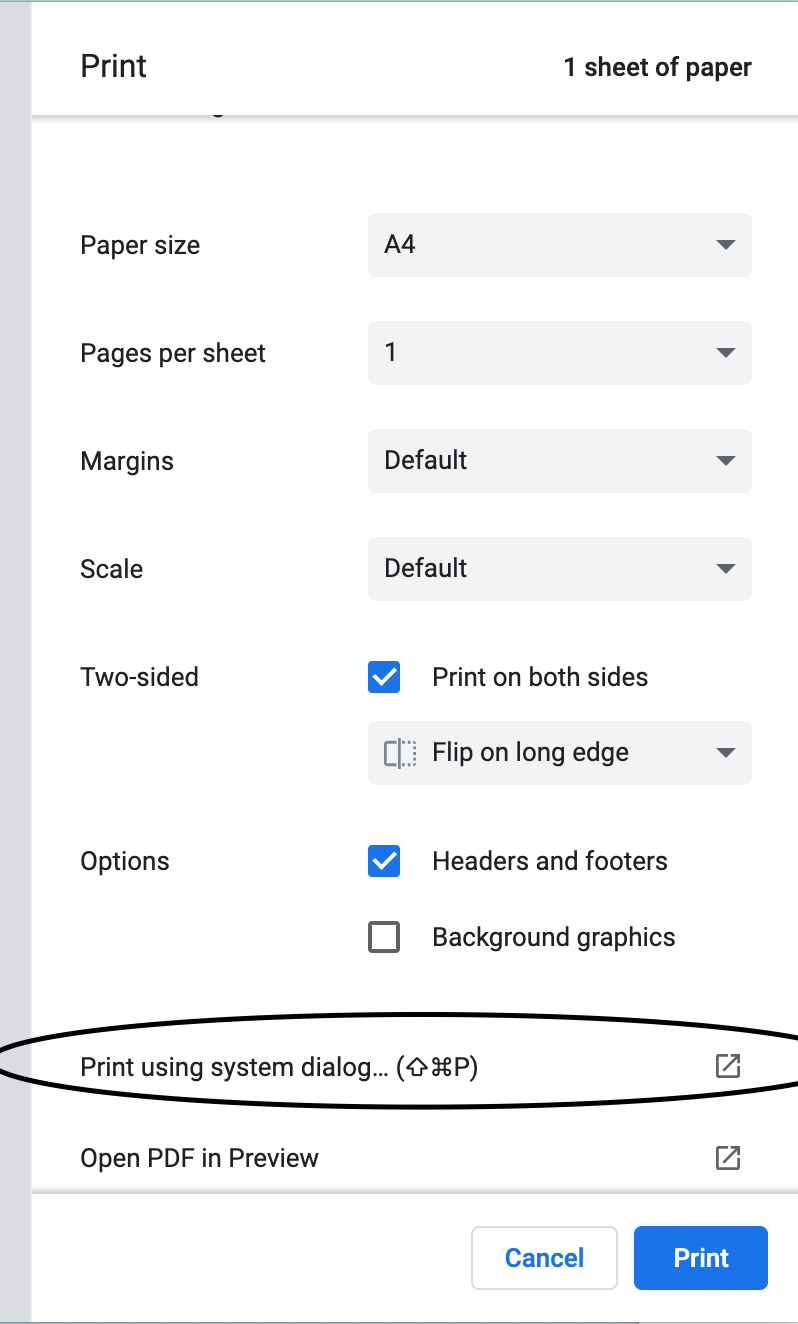
Click on the “Layout” drop down menu.
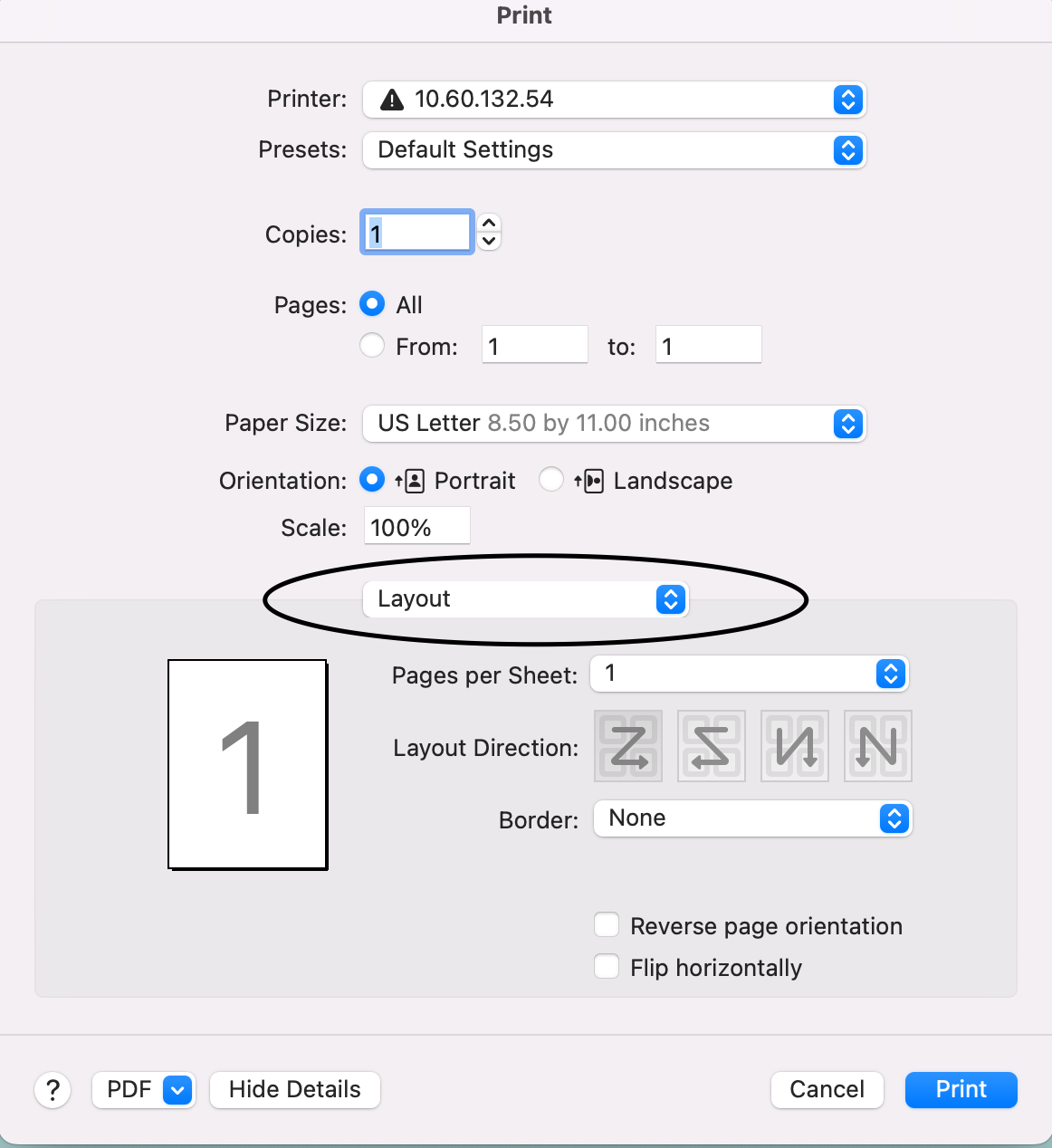
Choose “Xerox Features”.
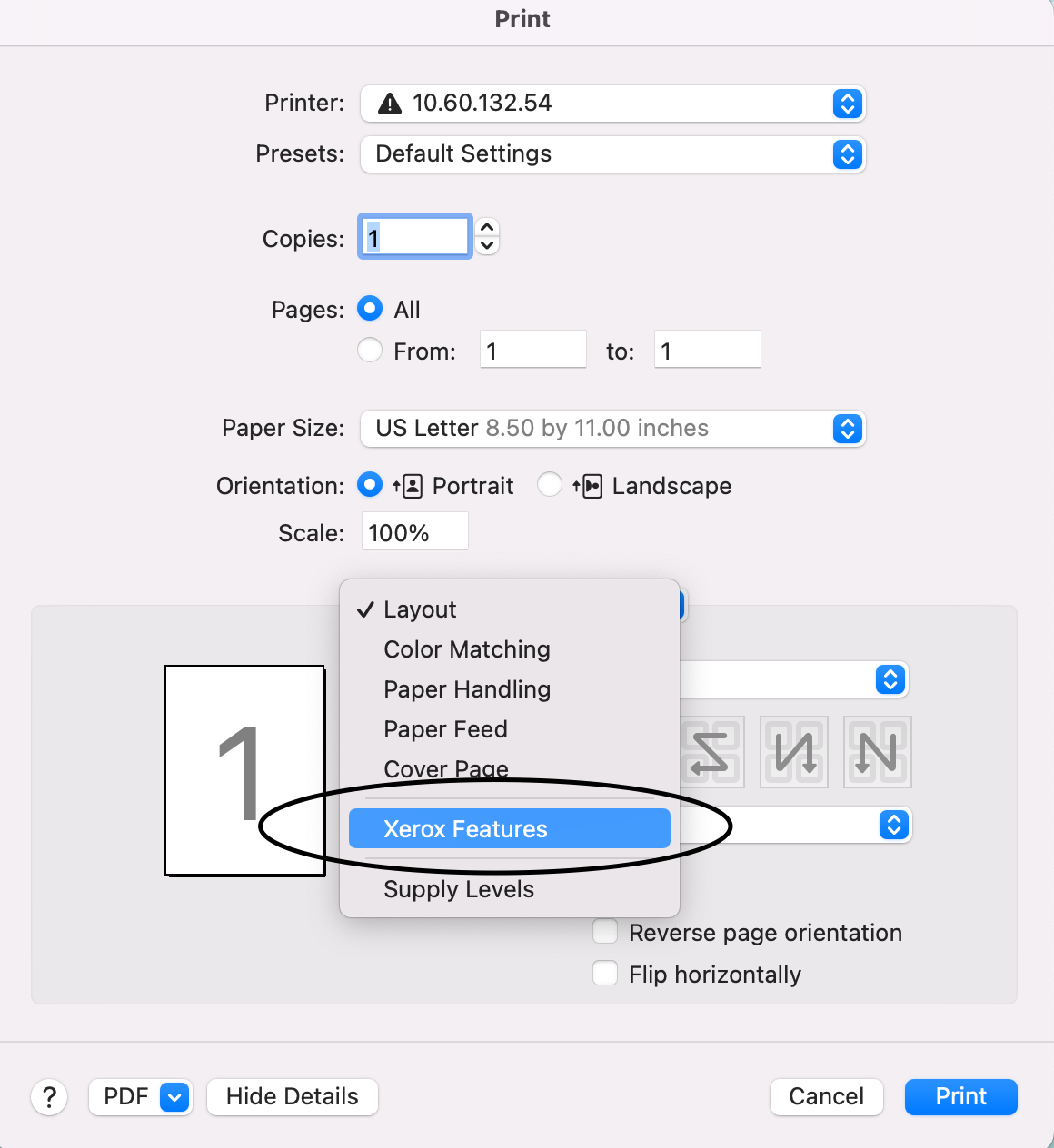
Change “Job Type” to “Secure Print”.
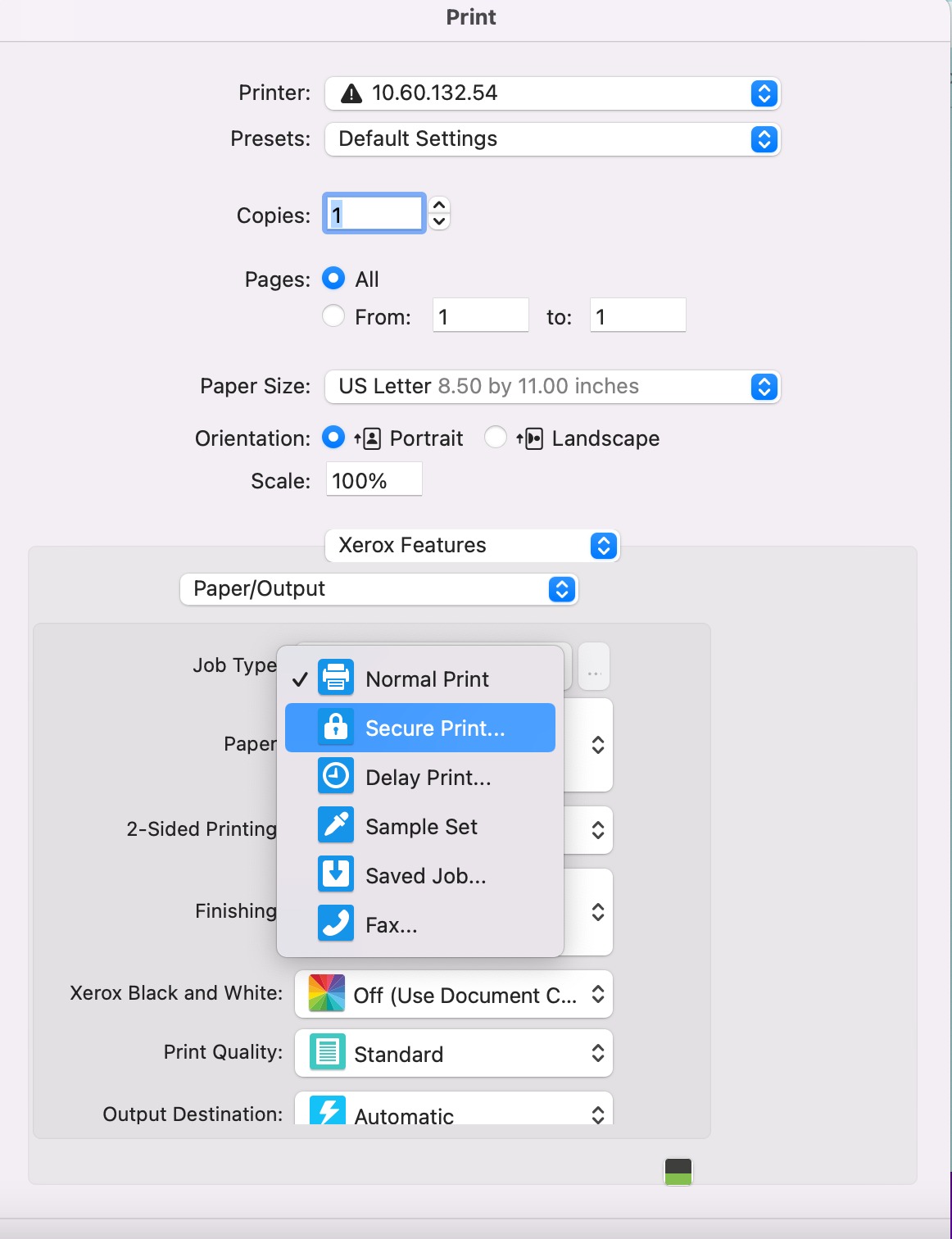
Type in any passcode you want. Must be between 4 and 10 digits.
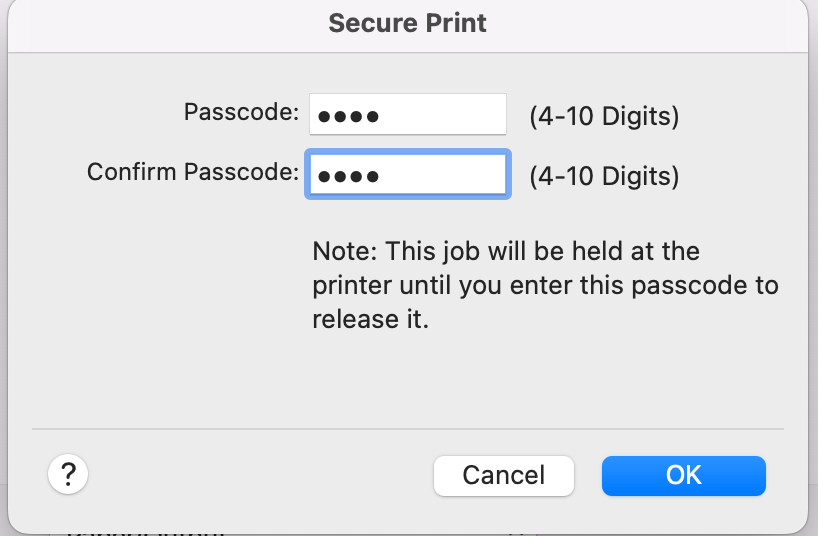
Click OK.
Click Print.
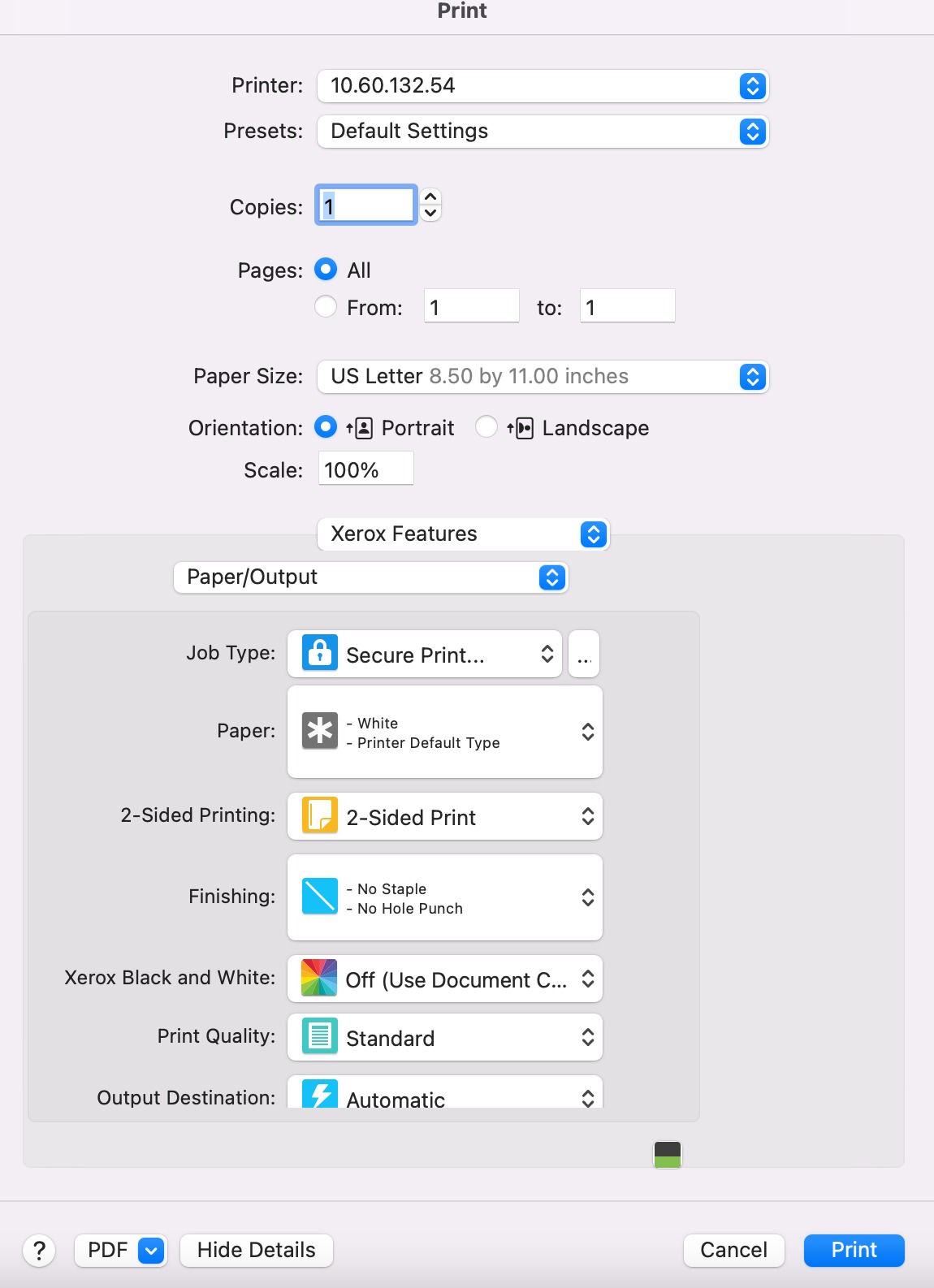
Enter your accounting code.
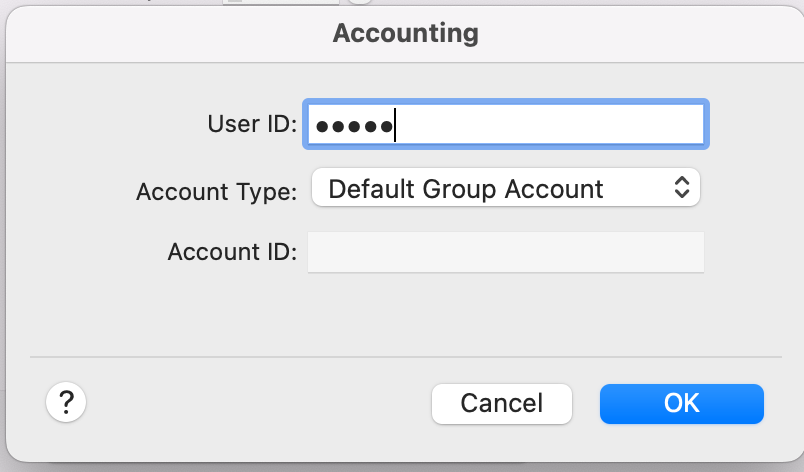
Click OK.
Go to the copier and follow the steps to print a secure print job.