Go Guardian - Getting Started and Signing In
New Teachers
Sign in with Google
In order get started using GoGuardian Teacher, your account's Super User must first register your email address at manage.goguardian.com.
Once registered, you will be able to Log in with Google using your registered @wswheboces.org email.
Click on the Log in with Google button and follow the instructions.
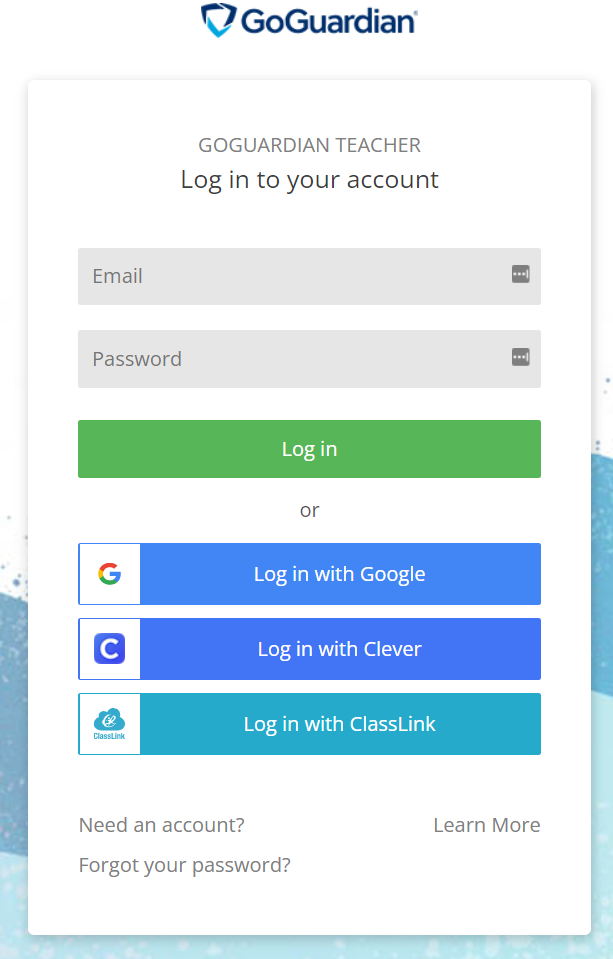
Once signed in, Navigate to https://support.goguardian.com/s/goguardian-teacher to learn how to set up your Classrooms and use Go Guardian.
https://support.goguardian.com/s/goguardian-teacher
https://support.goguardian.com/s/article/Welcome-Email-Password-Logging-In-with-Google-1630108186321