Apple Mac-Secure Printing from a Mac to a Ricoh Copier
Open the file or item you would like to print.
Choose print, or click on the printer icon to print.
A print dialog box will open.
Make sure to choose the correct destination printer.
Click on “More Settings”.
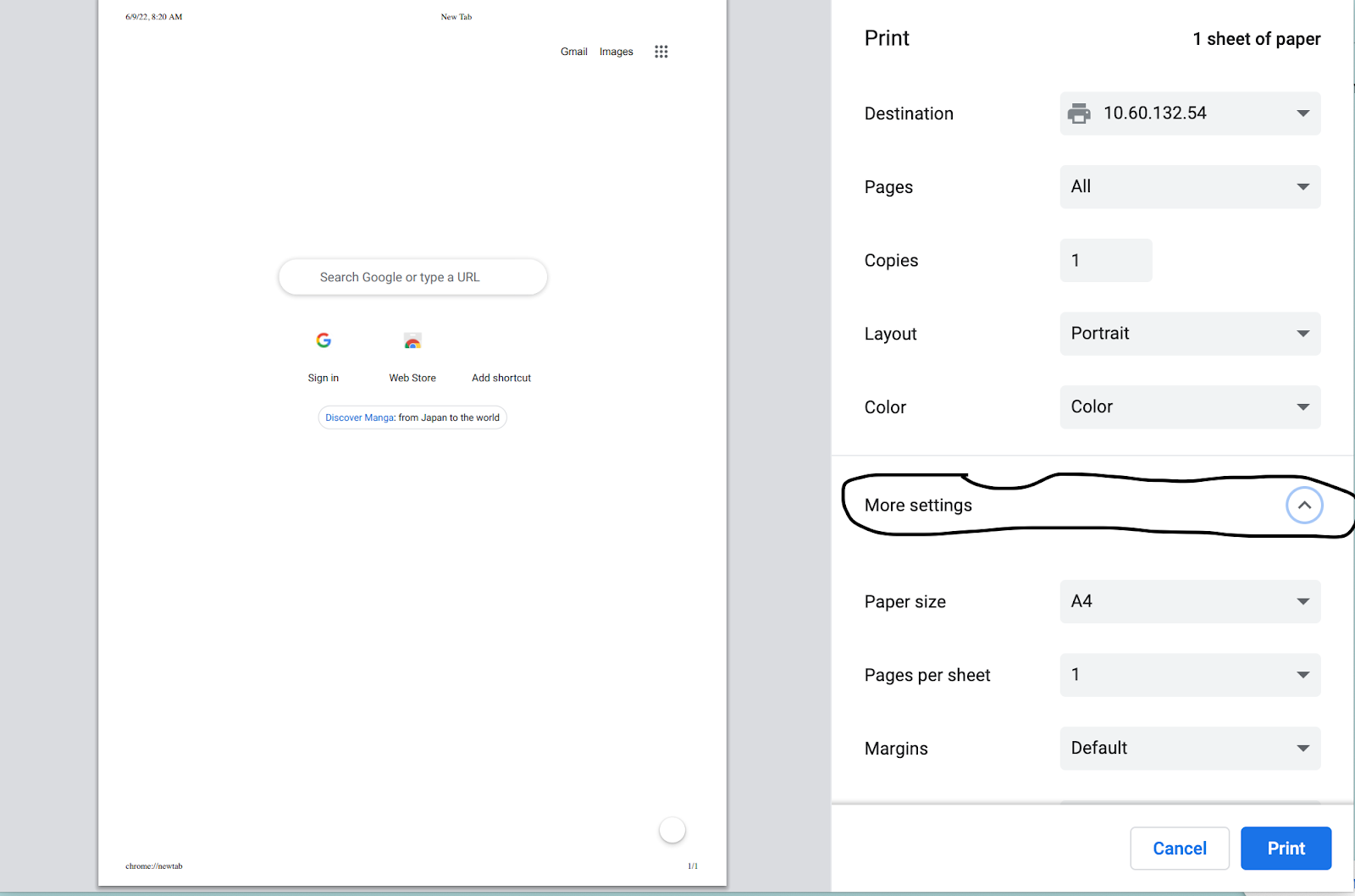
Scroll down to “Print using system dialog” and choose.
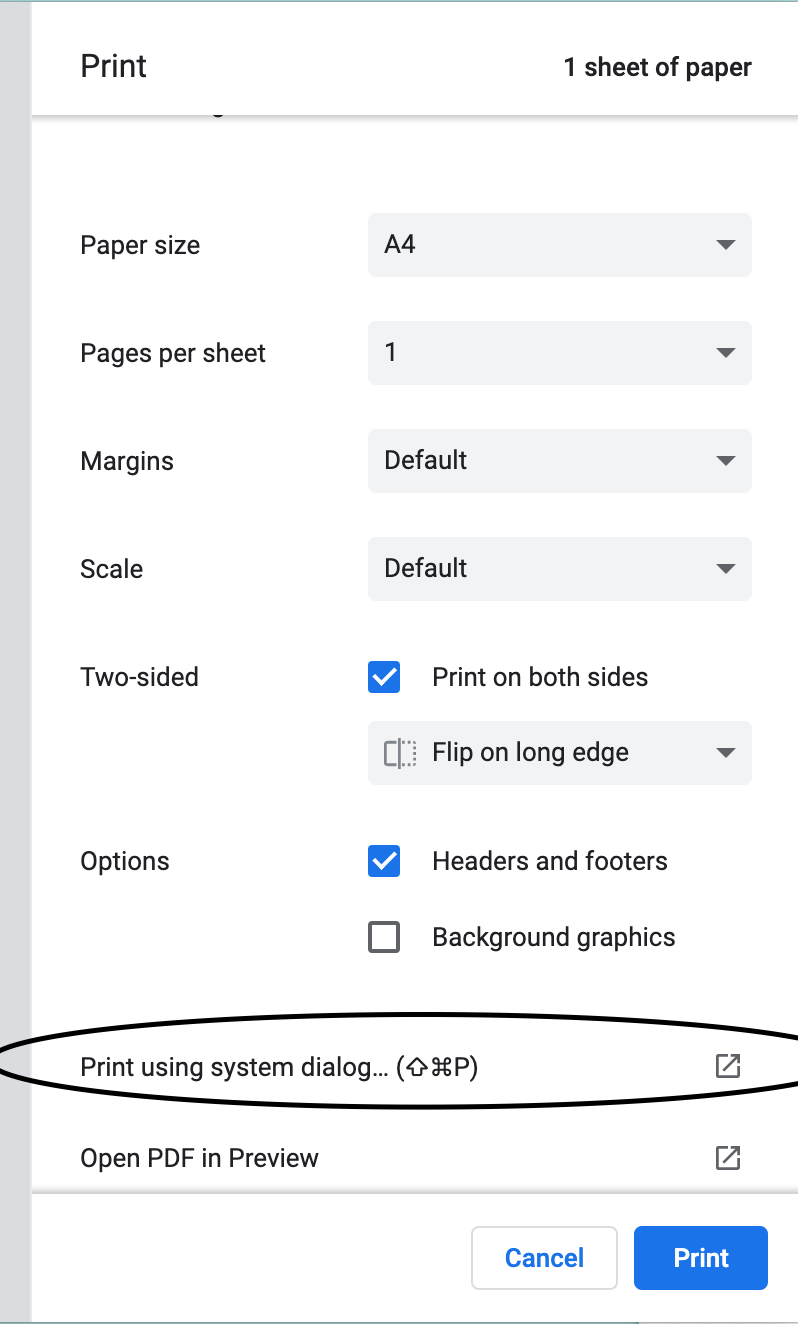
Click on the “Layout” drop down menu.
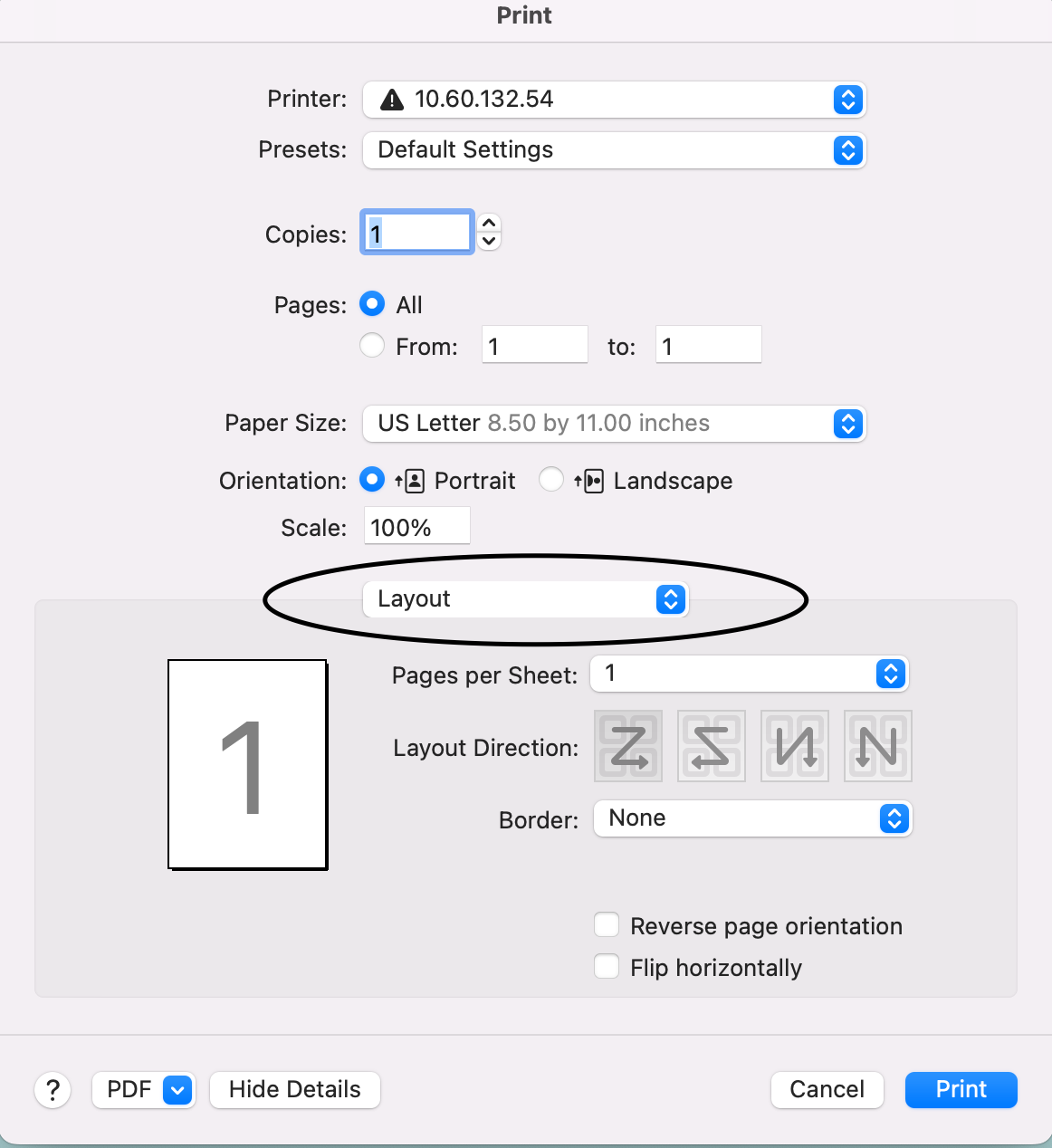
11. Choose Job Log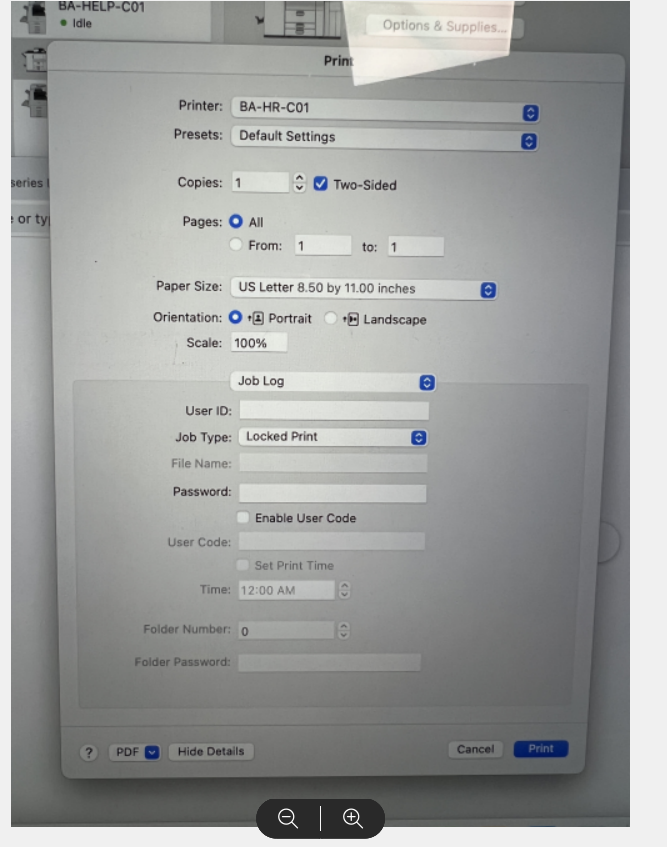
12. Enter User and password if needed. Click Print.